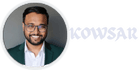Website security remains a critical concern for web developers in 2025. As cyber threats continue to evolve, websites are increasingly vulnerable to hacking, data breaches, and various security vulnerabilities. Ensuring the safety of your website is not just about protecting data; it’s also about maintaining user trust, preventing downtime, and safeguarding business operations. Below are the best practices every web developer should implement to secure their website effectively.
1. Implement HTTPS with an SSL Certificate
One of the fundamental steps in securing a website is enforcing HTTPS with an SSL (Secure Sockets Layer) certificate. HTTPS encrypts the communication between a user’s browser and your website, ensuring that sensitive data, such as login credentials and payment details, remains secure.
Best Practices:
- Obtain an SSL certificate from a trusted certificate authority (CA).
- Enable HTTP Strict Transport Security (HSTS) to prevent downgrade attacks.
- Regularly renew and monitor SSL certificates to avoid expiration issues.
2. Keep Software and Plugins Up-to-Date
Outdated software is a prime target for hackers who exploit known vulnerabilities. Web developers must ensure that all components of their website, including the CMS (e.g., WordPress, Joomla, Drupal), plugins, and server-side frameworks, are up-to-date.
Best Practices:
- Enable automatic updates when possible.
- Regularly review plugin and theme updates before applying them.
- Remove unused or outdated plugins to minimize security risks.
3. Use Strong and Unique Passwords
Weak passwords are one of the most common ways hackers gain unauthorized access. Implementing strong, unique passwords for all user accounts is essential.
Best Practices:
- Use passwords that are at least 12-16 characters long, including a mix of uppercase, lowercase, numbers, and special characters.
- Implement multi-factor authentication (MFA) for an extra layer of security.
- Avoid using default admin usernames such as “admin” or “root.”
4. Regular Backups and Disaster Recovery Plans
Regular backups ensure that you can quickly restore your website in case of a cyberattack, data corruption, or accidental deletion.
Best Practices:
- Automate daily or weekly backups.
- Store backups in multiple locations, including offsite and cloud storage.
- Test backup restoration processes to ensure reliability.
5. Restrict User Permissions and Access Control
Not all users need full administrative access to your website. Limiting permissions helps minimize the risk of accidental or malicious changes.
Best Practices:
- Assign roles and permissions based on the principle of least privilege (PoLP).
- Use role-based access control (RBAC) to restrict sensitive data access.
- Implement logging and monitoring to track user actions.
6. Install Firewalls and Security Plugins
Web application firewalls (WAF) and security plugins act as a shield against cyber threats by filtering out malicious traffic before it reaches your website.
Best Practices:
- Use a WAF to block common threats such as SQL injection and cross-site scripting (XSS).
- Install reputable security plugins such as Wordfence (for WordPress) or Sucuri.
- Configure security settings to detect and block brute force attacks.
7. Monitor Website Activity and Set Up Alerts
Continuous monitoring of your website’s activity can help detect and mitigate threats before they cause significant damage.
Best Practices:
- Use security monitoring tools to track login attempts, file changes, and unauthorized access.
- Set up real-time alerts for suspicious activities.
- Regularly audit logs and conduct penetration testing to identify vulnerabilities.
8. Secure File Uploads and Input Fields
File uploads and user input fields can be exploited to execute malicious code on your website. Proper validation and sanitization are necessary.
Best Practices:
- Limit file types and size for uploads.
- Implement server-side validation and escape user inputs.
- Use Content Security Policy (CSP) headers to prevent cross-site scripting attacks.
9. Protect Against DDoS Attacks
Distributed Denial-of-Service (DDoS) attacks can overload your server, making your website inaccessible to legitimate users.
Best Practices:
- Use a CDN (Content Delivery Network) with built-in DDoS protection, such as Cloudflare.
- Configure rate limiting to block excessive requests from the same IP address.
- Monitor network traffic for unusual patterns.
10. Educate Team Members and Stay Updated on Security Trends
Cybersecurity is an ongoing process that requires awareness and continuous learning.
Best Practices:
- Conduct regular security training for team members.
- Stay informed about the latest security threats and vulnerabilities.
- Participate in security forums and follow best practices from sources like OWASP.
Website security is an ever-evolving challenge, but by implementing these best practices, you can significantly reduce the risks associated with cyber threats. In 2025, web developers must take a proactive approach to security by keeping systems updated, enforcing strong authentication, and continuously monitoring for vulnerabilities. Prioritize security, educate your team, and stay ahead of potential threats to ensure a safe and secure web experience for all users.