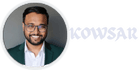In today’s fast-paced digital landscape, website performance is paramount. A slow, unoptimized website not only frustrates users but also harms your SEO rankings. To retain visitors and improve your site’s overall performance, optimizing website speed, SEO, and user experience (UX) is essential. This post will guide you through the key strategies for optimizing website performance in 2024.
1. Improve Website Speed
Why It’s Important
Website speed is one of the most crucial factors in providing a great user experience. Slow-loading websites lead to:
- High bounce rates: Visitors tend to leave your website before it fully loads.
- Lower conversion rates: Frustrated users are less likely to complete desired actions, such as making a purchase or signing up.
Optimizing your website’s speed not only enhances the user experience (UX) but also improves SEO performance, as Google considers page speed as a ranking factor.
What You Can Do
Optimize Images
Images are often the largest files on a website. To improve loading times:
- Compress and resize images before uploading them.
- Use modern formats like WebP, which offer better compression without sacrificing quality.
Enable Caching
Browser caching allows frequently used resources, like images and CSS files, to be stored locally on a user’s device. This reduces load times for returning visitors and boosts website speed.
- Leverage browser caching for static resources.
- Set appropriate cache expiration headers to control how long resources are stored.
Minimize JavaScript and CSS
Excessive JavaScript and CSS can slow down your website. To optimize performance:
- Minify and combine CSS and JavaScript files to reduce the number of requests and file sizes.
- Defer non-essential JavaScript from loading until the page is rendered.
2. Focus on On-Page SEO
Why It’s Important
On-page SEO plays a critical role in improving your website’s visibility and search engine rankings. A well-optimized website ensures that:
- Your content is discoverable by search engines like Google.
- Your pages rank higher in search results, driving organic traffic to your site.
Proper on-page SEO involves optimizing content, headings, and metadata to make your site more accessible to both users and search engines.
What You Can Do
Use Relevant Keywords
Include targeted keywords naturally throughout your content, including:
- Page titles
- Headings (H1, H2, etc.)
- Body content
- Meta descriptions
Ensure that your keywords match what your audience is searching for, but avoid keyword stuffing, which can harm readability and SEO performance.
Improve Meta Descriptions
Each page on your website should have a clear and concise meta description that accurately describes its content. Include relevant keywords in the meta description to improve:
- Click-through rates (CTR) from search engine results.
- SEO rankings, as Google uses meta descriptions to understand the page content.
Use Header Tags Effectively
Organize your content with H1, H2, and H3 tags. This not only improves readability for users but also helps search engines understand the structure of your content.
- H1 should be reserved for the main title.
- Use H2 and H3 tags for subheadings to organize content logically.
3. Enhance User Experience (UX)
Why It’s Important
A seamless and enjoyable user experience encourages visitors to stay longer on your website and return in the future. Improving UX can also lead to:
- Increased engagement: Visitors interact more with your content.
- Higher conversion rates: A positive UX encourages users to take action, such as making a purchase or filling out a contact form.
What You Can Do
Simplify Navigation
Ensure your website’s navigation is intuitive and user-friendly:
- Create a clear hierarchy of menu items.
- Use descriptive labels for navigation links.
- Implement search functionality to help users find content easily.
Design for Mobile
With mobile usage on the rise, optimizing your website for mobile devices is crucial. A responsive design ensures your site works across all devices and screen sizes.
- Use flexible layouts that adapt to different screen sizes.
- Optimize images and text for mobile to prevent slow load times.
Improve Accessibility
Make your website accessible to all users, including those with disabilities, by following WCAG (Web Content Accessibility Guidelines). This includes:
- Using alt text for images to assist visually impaired users.
- Ensuring keyboard navigability for those unable to use a mouse.
- Implementing color contrast to help users with visual impairments.
Optimizing your website’s performance is crucial for improving user experience, enhancing SEO rankings, and increasing conversion rates. By focusing on website speed, on-page SEO, and user experience, you can create a site that not only retains visitors but also attracts more traffic, boosts your SEO rankings, and drives higher engagement. These optimizations are essential for staying competitive in an ever-evolving digital landscape in 2025.