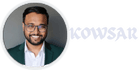Having a personal website is more important than ever in 2025. It’s your digital resume, portfolio, and online identity all in one. A well-crafted personal website can help you attract clients, showcase your skills, and establish credibility in your industry. Here’s a step-by-step guide to building a personal website that truly stands out.
1. Choose a Clean, Professional Design
Your website’s design should be clean, user-friendly, and visually appealing. A cluttered site can drive visitors away, while a well-structured layout encourages engagement.
Best Practices for Design:
- Keep it minimal – Avoid unnecessary elements that distract from your content.
- Choose a cohesive color scheme – Stick to 2-3 primary colors that align with your personal brand.
- Use readable typography – Select professional fonts for a modern and accessible look.
- Ensure intuitive navigation – Keep menus simple, with clear sections like Home, Portfolio, About, and Contact.
- Optimize for speed – A slow website can hurt user experience and SEO rankings.
💡 Tip: Use tools like Google PageSpeed Insights to test your website’s performance and make necessary optimizations.
2. Showcase Your Portfolio Effectively
Your portfolio is the heart of your personal website. Whether you’re a developer, designer, writer, or any other professional, this section should highlight your best work.
How to Create a Strong Portfolio Section:
- Feature your best projects – Prioritize quality over quantity.
- Use high-quality images and screenshots – Ensure clarity and professionalism.
- Write detailed case studies – Explain your role, the technologies used, and the impact of the project.
- Include testimonials – Positive client feedback builds credibility.
- Provide links to live projects – Let visitors explore your work in real-time.
💡 Tip: If you’re a developer, link to your GitHub repositories or provide demo links for interactive projects.
3. Establish a Strong Personal Brand
A personal website is an extension of your professional identity. Branding helps you stand out and makes your website memorable.
Key Branding Elements:
- A custom logo or monogram – A small but effective way to build recognition.
- A consistent visual identity – Maintain uniformity in colors, fonts, and design across all pages.
- A well-crafted About Me page – Tell your story, experience, and professional journey in an engaging way.
- A professional headshot – A high-quality photo adds a personal touch.
💡 Tip: Write in a way that reflects your personality while maintaining professionalism. Use first-person tone (“I specialize in…”) for a more relatable touch.
4. Highlight Your Skills and Services
Clearly outline what you offer so potential clients or employers understand your expertise at a glance.
How to Showcase Your Skills:
- Use skill bars or charts – A visual representation of your proficiency.
- List technologies and tools you use – If you’re a developer, mention HTML, CSS, JavaScript, React, etc.
- Provide examples of how your skills solve problems – Instead of just listing skills, explain how you apply them in real-world projects.
- Include certifications and achievements – Highlight relevant industry recognitions.
💡 Tip: If you’re open to freelance work, add a “Hire Me” or “Work With Me” section.
5. Ensure Mobile-Friendliness and Responsiveness
With a significant portion of users accessing websites via mobile devices, mobile responsiveness is crucial.
Steps to Optimize for Mobile:
- Use a responsive design framework like Bootstrap or CSS Grid.
- Optimize images and media for fast loading on mobile.
- Test on multiple screen sizes (desktop, tablet, mobile).
- Use touch-friendly navigation (avoid tiny buttons and links).
💡 Tip: Use Google’s Mobile-Friendly Test to check your website’s compatibility.
6. Implement Clear Calls-to-Action (CTAs)
Encourage visitors to take action with well-placed calls-to-action (CTAs).
Examples of Effective CTAs:
- “Hire Me” – For freelancers seeking job opportunities.
- “Download My Resume” – For job seekers.
- “View My Work” – Leading visitors to the portfolio section.
- “Let’s Connect” – Directing users to a contact form or LinkedIn profile.
💡 Tip: Make CTAs stand out visually with contrasting colors and clear text.
7. Include Testimonials and Social Proof
Testimonials and client reviews boost credibility and trust.
How to Add Social Proof:
- Display client testimonials on the homepage or a dedicated section.
- Add LinkedIn recommendations if applicable.
- Show logos of companies you’ve worked with.
- Highlight awards or recognitions.
💡 Tip: If you don’t have testimonials yet, ask past colleagues or clients for a short review.
8. Optimize for SEO and Performance
Search Engine Optimization (SEO) ensures your website ranks well on Google, bringing in more visitors and opportunities.
Basic SEO Best Practices:
- Use descriptive meta titles and descriptions.
- Optimize images with alt text.
- Implement structured data (schema markup) for better search engine visibility.
- Use internal linking to help visitors navigate your site.
- Optimize page load speed with lazy loading and efficient coding practices.
💡 Tip: Use tools like Google Search Console to monitor your site’s SEO health.
9. Make It Easy to Contact You
Ensure visitors can easily reach out to you for collaborations, job offers, or networking.
Must-Have Contact Options:
- A contact form with name, email, and message fields.
- Direct email address (e.g., hello@yourdomain.com).
- Links to social media profiles (LinkedIn, Twitter, GitHub, etc.).
- An FAQ section for common inquiries.
💡 Tip: Use a spam-protected contact form to prevent bots from flooding your inbox.
A personal website is an invaluable tool in 2025 for professionals looking to build their brand, attract opportunities, and showcase their expertise. By focusing on clean design, a strong portfolio, clear branding, and SEO optimization, you can create a website that stands out and drives results.
🚀 Start building your personal website today, and make a lasting impression in your industry!